OpenMedia is an open multi-stream, media-processing software environment that supports IP media-stream processing for voice-over-IP (VoIP) and fax-over-IP (FoIP), as well as traditional computer telephony circuit-switched applications. OpenMedia reduces the cost of developing and porting media-processing products and supports straightforward media software deployment on Commetrex’ Media Stream Gateway boards, host PCs, and other hardware platforms. OpenMedia is designed to work efficiently with Open Telecommunications Framework® (OTF), Commetrex’ implementation of the ECTF S.100 host-level environment recommendation, as well as other vendors’ software environments.
OpenMedia can exist on any stream-processing computing resource or resources, making it just as applicable to proprietary embedded systems as to general-purpose DSP-resource boards, or even a host PC. So Commetrex is offering OpenMedia for license in three versions for
- Commetrex Media Stream Gateway products
- Windows NT PC host implementations
- Proprietary-platform implementations
Flexible Media Processing
OpenMedia is the only software environment that promotes the interoperability and portability of media-processing system resources provided by various vendors. It enables the developer to easily
- “Mix and Match” M.100-compliant media-processing resources from different vendors
- Create proprietary integrated multiple-media products
- Avoid years of software development
- Improve system performance by leveraging the industry’s most productive and resource-efficient multi-stream media-processing development environment
Today, with M.100, the industry has the opportunity to integrate voice, fax, data, VoIP, FoIP, text-to-speech, speech recognition, and even video, on open low-cost media-processing resources.
OpenMedia Design Objectives
M.100 specifies an API; it only implies an implementation. The implementation goals of OpenMedia were
- System resource efficiency
- Development efficiency
- Skill-set separation
- Hardware independence and multi-processor support
In a signal-processing system resource efficiency means that DSP MIPS and on-chip RAM are conserved. The easiest way to improve MIPS efficiency is to limit the system to one media-processing task. Multiple media, with widely varying resource requirements, require OS-like task management on the DSP. With media-diversity an overriding requirement for OpenMedia, an efficient resource manager to support multiple media is an absolute requirement.
 Development efficiency is promoted when functions common to most applications are factored out of the application and placed in the supporting environment, an underlying principal of M.100. In OpenMedia this concept extends across all processors in the Environment: the host PC, the MSP Media Gateway’s co-processor and its two DSPs.
Development efficiency is promoted when functions common to most applications are factored out of the application and placed in the supporting environment, an underlying principal of M.100. In OpenMedia this concept extends across all processors in the Environment: the host PC, the MSP Media Gateway’s co-processor and its two DSPs.
Skill-set separation also promotes development efficiency. Most algorithm developers are not well-trained computer scientists. An effective environment will separate the DSP software from the rest of the system so the algorithm developers need not have system-level concerns.
Even with recent advances in DSP compiler design, most DSP algorithms are written in assembly code, which, by definition, is hardware-specific. But aside from this, there is no reason a multi-stream environment cannot be hardware independent. This means any stream-transform software in the system can run on any processor in the system transparent to the control program.
The MSP Environment
The software environment specified in M.100 is a logical aggregation of software components that control the flow of Media Streams and the operation of Media Stream Transforms (MSTs) on those streams. A Media Stream is a unidirectional flow of data between processing components with real-time constraints that usually involve the pacing requirements of isochronous (“equal-time”) data. MSTs are software components that process Media Stream data in some way: change the format (transcoding), extract information (a modem), or add information to the Media Stream (modems, vocoders, PCM-to-linear conversion, automatic speech recognition).
The environment’s components comprise a processing system that may include single or multiple processors: Pentium host processors, board-level co-processors, and DSPs are typical examples. One of the environment’s key software components is the MSP Application, responsible for requesting stream interconnections and bringing MSTs into execution to deliver a specified function to an external client entity.
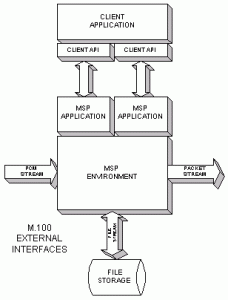 Streams enter and leave the MSP Environment through Stream Servers, which may be of various types: file stream servers that source or sink isochronous media (time-varying media in S.100 speak), image files for fax (spatial media), and text-based vocabularies for text-to-speech to and from persistent (file) storage. PCM Stream Servers interface PCM highways, such as H.100, to the MSP Environment. Packet Servers source and sink packets in IP applications.
Streams enter and leave the MSP Environment through Stream Servers, which may be of various types: file stream servers that source or sink isochronous media (time-varying media in S.100 speak), image files for fax (spatial media), and text-based vocabularies for text-to-speech to and from persistent (file) storage. PCM Stream Servers interface PCM highways, such as H.100, to the MSP Environment. Packet Servers source and sink packets in IP applications.
An MSP Environment that serves as a gateway between a circuit-switched network and a packet network is shown in the figure on the left. Notice the only interfaces to “the outside world” are the three stream interfaces and the MSP Applications.
Stream-Paced Execution
An important M.100 concept is that of Stream-Paced Execution. “Pacing Streams” have real-time constraints. Resource efficiency can be improved if the natural processing rhythm of the MST is matched to that of the availability of Pacing Stream data. MSTs are required to specify to a Packaging Utility an optimum amount of data to process. This information is then used by the environment (Execution Controller in OpenMedia) to start an MST’s execution when an integral number of the specified buffers are available. Once the MST has processed the specified amount of data or an integral multiple of it, the MST relinquishes the processor without incurring preemption overhead.

MSP Applications are responsible for implementing and exposing the environment’s functionality to client processes. In OpenMedia each MSP Application implements related functions, such as voice play/record or fax send/receive. Other components route streams, while others (the MSTs) implement stream-processing algorithms. In OpenMedia, these components can span multiple processors as shown above.
OpenMedia includes a Stream Router, which transports streams between board- and host-level execution environments. A fax send/receive facility could, therefore, be implemented with the fax modems (V.21, V.17, etc.) and image conversions on DSP-based execution environments and the fax protocol (T.30, T.37, T.38 fax, etc.) on the host processor. Low-port-count applications may be easily (and inexpensively) implemented on the host. At Commetrex, all MSTs are first coded and implemented in C, and validated in the host’s execution environment, so host signal processing, which is extremely price-competitive in small systems, is a “free” fallout of this development approach.
Packaging Utility
M.100 specifies an MSP Packaging Utility (MPU) that processes a set of directives to combine the executable elements of the MSP environment with descriptive parameters to produce files suitable for loading and execution. The MPU will typically define the entire environment, but functions are available to dynamically modify the Environment’s resources.
Session Manager
The OpenMedia Session Manager (MSES) handles all service requests from an MSP Application. MSES is responsible for assigning these service requests to an Execution Environment. MSES tracks the resources available in each Execution Environment and assigns them to “load-balance” the system. MSES learns of the resources it can control from the Packaging Utility or by registration commands from MSTs and Stream Servers.

All functions of an MSP process — MSP Applications, MSTs, and Stream Servers — are performed in the context of a Stream Session. An MSP Application can establish more than one session (define more than one Stream Graph). A Session context maintained by MSES describes the Graph with descriptions of system resources, Streams, and MSTs that are a part of that Processing Session. Once a Stream Session/Graph is defined, the MSP Application uses start/stop Graph commands to control the actual stream processing.
Stream Interface
OpenMedia is a stream-processing environment. All data, media, commands, and events, are conveyed between OpenMedia entities via MSP Streams. A Stream is a unidirectional flow of data with one writer and one or more readers. All Streams have a fixed data type, and, if pacing streams, a fixed data rate. A Pacing Stream is a Stream that drives the rate of execution of an MST and the Stream Servers attached to it. A PCM stream is an example of a Pacing Stream. Ancillary Streams are Streams that are not Pacing Streams, such as command or event streams. Streams enter and exit the Environment through Stream Servers, which are environment and implementation specific.
The M.100 Interface has two components: The Stream API and the Stream Processing Interface. The Stream API provides functions to manage Stream sessions, describe streams, and write/read Ancillary Stream data, usually by MSP Applications. The Stream Processing Interface is specifically designed to implement an M.100 environment’s Pacing Stream functionality, and serves as the interface between the Execution Controller and Stream Graph elements that transfer Pacing Stream data. A Stream Process entry point is published by a Stream Server, Stream Router, or MST for each Pacing Stream interfaced. It is called repeatedly by the Execution Controller to move buffers of Pacing Stream data between Stream Graph entities.
Stream Servers
OpenMedia supports several Stream Servers: File Stream Servers source and sink Streams from and to disk storage. PCM Stream Servers interface with H.100/110 PCM highways and the MSP-H8 line-interface card. Packet Stream Servers source and sink packet-based media data. Finally, Conference Bridge Stream Servers implement the special requirements of both PCM- and packet-based conference bridges.
Stream Router
A Stream Router’s job is to isolate the environment’s inter-Execution Environment communication mechanism. In OpenMedia a Stream Router exists on the NT host and, if an MSP Media Gateway board exists in the system, on each Execution Environment on the board. Since more latency exists between the host and board-level environments an extra “slip-joint” is provided by the Stream Router in the form of flow-control tokens. This allows the Stream Router to fetch data ahead of the pacing requirements of the next element in the chain, usually an MST, up to the limits imposed by the board’s data buffering capabilities.
Execution Environment
The work of media processing is accomplished in an MSP Execution Environment, the dispatchable unit managed by the Session Manager (MSES). An OpenMedia Execution Environment is comprised of the resident MSP Supervisor (MSPV), an Execution Controller (MEC), a Steam Server and Router, and MSTs. MSES determines which Environment should execute a function and sends the command to that Environment’s MSPV. The MSPV manages the local resources, including MSTs, Stream Servers, and a Stream Router, if present. Each media processor on an MSP Media Gateway has an Execution Controller (MEC) which manages the execution of MSTs and Stream Servers that are located on the processor. The MEC also implements memory management and stream buffering.
Supervisor (MSPV)
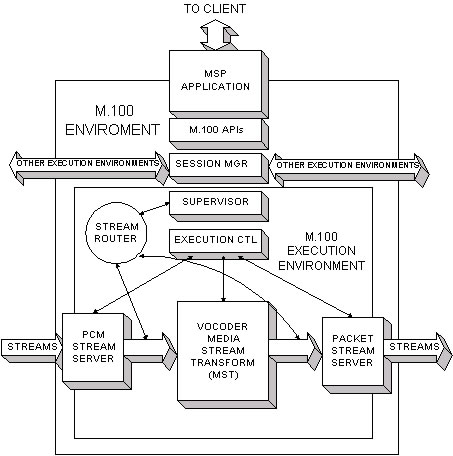 Each of the two Supervisors (MSPV) located on the MSP-320’s co-processor (and the MSPV on the NT host) manages a single Execution Environment. They are designed to offload processing from the DSP-based Execution Controller by managing the interface with MSES. By managing the interface and thus hiding the specifics of the Execution Environment MSES can operate on different environments transparently. Some commands result in an Execution Controller’s dispatch queue being modified by the MSPV via the DSP’s host-port interface.
Each of the two Supervisors (MSPV) located on the MSP-320’s co-processor (and the MSPV on the NT host) manages a single Execution Environment. They are designed to offload processing from the DSP-based Execution Controller by managing the interface with MSES. By managing the interface and thus hiding the specifics of the Execution Environment MSES can operate on different environments transparently. Some commands result in an Execution Controller’s dispatch queue being modified by the MSPV via the DSP’s host-port interface.
Execution Controller
The M.100 Execution Controller (MEC) manages the execution of the MSTs, Stream Routers, and Stream Servers. It also implements memory management and stream buffering. The MEC is controlled by commands from the MSPV or from API calls made by the MSTs and the Stream Server and Router under its control.
Media Stream Transforms
The M.100 recommendation defines the MST: “A Media Stream Transform (MST) is a software function operating on a set of Media Streams and presenting a Stream Processing API and MST API to the MSP Environment.” During MSP Environment initialization, the available MSTs are defined to the MSP Environment by their Media Stream Transform Prototypes.
An MST Prototype is a software construct that identifies executable code and data, and provides a description of the processing requirements and Media Streams processed by the MST. This description is used by the MSP Environment to bring an MST into execution on a processor resource. The MSP Environment also uses the description to connect the MST to streams in the session and to control the execution of the MST.
The MST Prototype description includes the processor type, and the CPU cycle and memory requirements of the MST. It also defines all of the streams the transform takes as inputs and outputs. The MSP Environment uses the resource requirements and stream blocking information to schedule the execution of the MST.

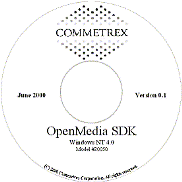
 Development efficiency is promoted when functions common to most applications are factored out of the application and placed in the supporting environment, an underlying principal of M.100. In OpenMedia this concept extends across all processors in the Environment: the host PC, the MSP Media Gateway’s co-processor and its two DSPs.
Development efficiency is promoted when functions common to most applications are factored out of the application and placed in the supporting environment, an underlying principal of M.100. In OpenMedia this concept extends across all processors in the Environment: the host PC, the MSP Media Gateway’s co-processor and its two DSPs.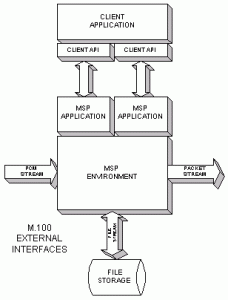 Streams enter and leave the MSP Environment through Stream Servers, which may be of various types: file stream servers that source or sink isochronous media (time-varying media in S.100 speak), image files for fax (spatial media), and text-based vocabularies for text-to-speech to and from persistent (file) storage. PCM Stream Servers interface PCM highways, such as H.100, to the MSP Environment. Packet Servers source and sink packets in IP applications.
Streams enter and leave the MSP Environment through Stream Servers, which may be of various types: file stream servers that source or sink isochronous media (time-varying media in S.100 speak), image files for fax (spatial media), and text-based vocabularies for text-to-speech to and from persistent (file) storage. PCM Stream Servers interface PCM highways, such as H.100, to the MSP Environment. Packet Servers source and sink packets in IP applications.

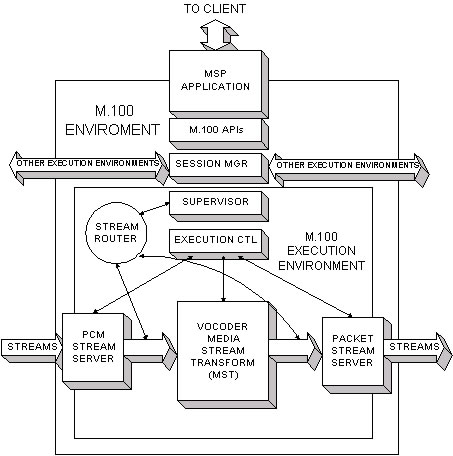 Each of the two Supervisors (MSPV) located on the MSP-320’s co-processor (and the MSPV on the NT host) manages a single Execution Environment. They are designed to offload processing from the DSP-based Execution Controller by managing the interface with MSES. By managing the interface and thus hiding the specifics of the Execution Environment MSES can operate on different environments transparently. Some commands result in an Execution Controller’s dispatch queue being modified by the MSPV via the DSP’s host-port interface.
Each of the two Supervisors (MSPV) located on the MSP-320’s co-processor (and the MSPV on the NT host) manages a single Execution Environment. They are designed to offload processing from the DSP-based Execution Controller by managing the interface with MSES. By managing the interface and thus hiding the specifics of the Execution Environment MSES can operate on different environments transparently. Some commands result in an Execution Controller’s dispatch queue being modified by the MSPV via the DSP’s host-port interface.





